Discord Notifications
Notification
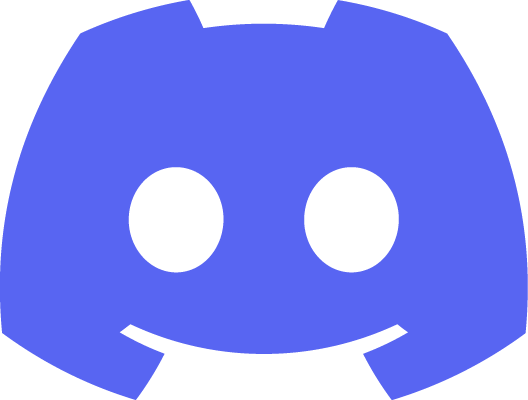
The Discord component sends notifications to a Discord webhook when events are detected. It can send text messages, thumbnail images, and video clips (up to 8MB by default).
The component sends notifications at two key moments:
- At the start of recording: A notification message is always sent as soon as recording starts, with a thumbnail if configured and available
- At the end of recording: If video sending is enabled, a notification with the video is sent when the recording is complete
- If the video is smaller than the configured size limit, the complete video is sent
- If the video exceeds the size limit, the first portion of the video (up to the configured size limit) is sent
This approach ensures you get immediate notification of events while also receiving video evidence once the recording is complete.
Configuration
Configuration example
discordmap required
Discord webhook to send notifications.
Discord Webhook Setup
- In your Discord server, go to Server Settings > Integrations > Webhooks
- Click "New Webhook"
- Give your webhook a name and select the channel it should post to
- Click "Copy Webhook URL" and use this URL in your Viseron configuration
Troubleshooting
To enable debug logging for
discord, add the following to your config.yaml/config/config.yaml
logger:
logs:
viseron.components.discord: debug