ONVIF PTZ control
Protocol
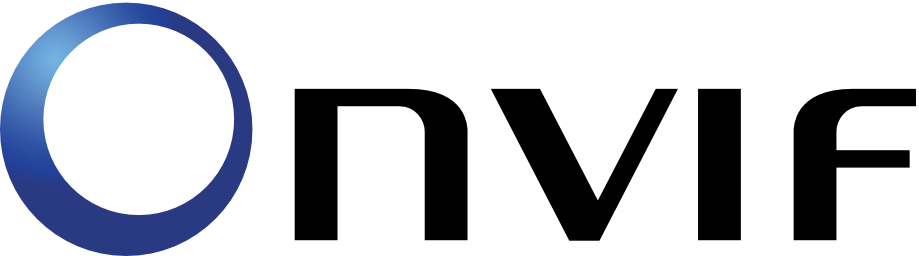
The ptz component can be used to control PTZ (Pan-Tilt-Zoom) cameras. It supports the ONVIF protocol, which is widely supported by most modern cameras.
Configuration
Configuration example
ptzmap required
Telegram bot to control pan-tilt-zoom cameras.
Troubleshooting
To enable debug logging for
ptz, add the following to your config.yaml/config/config.yaml
logger:
logs:
viseron.components.ptz: debug