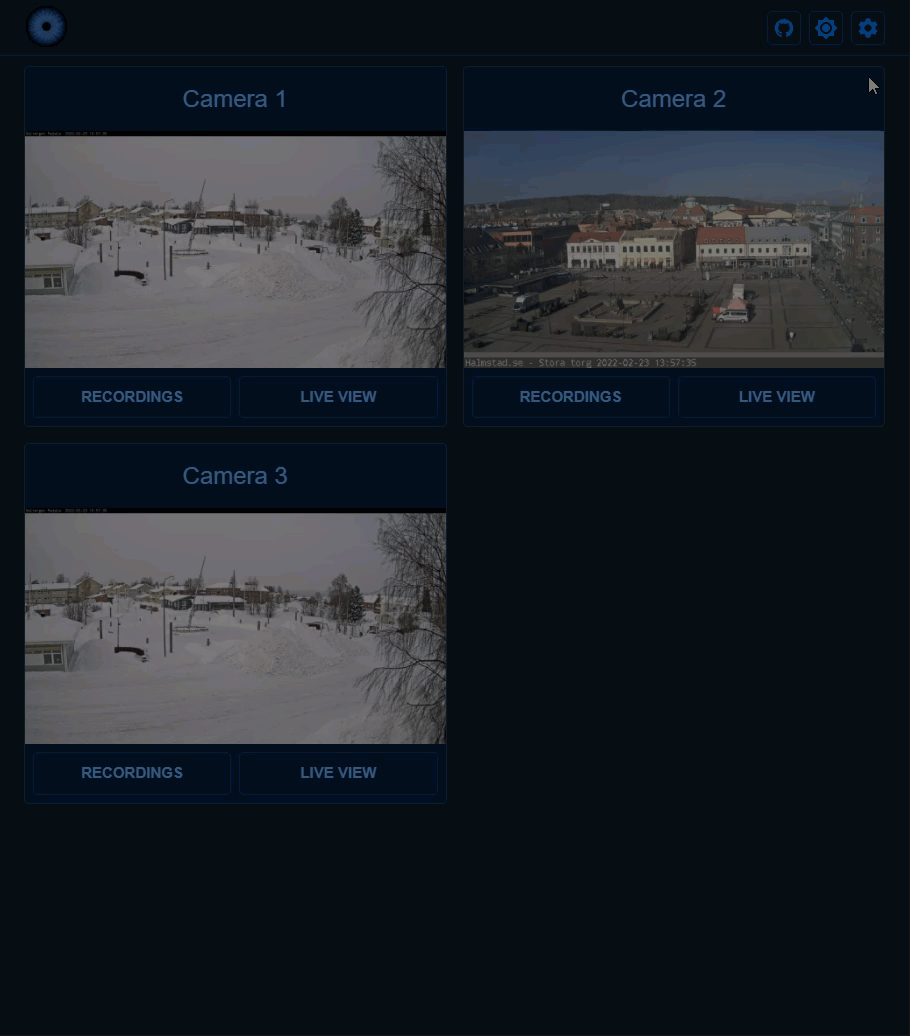Configuration
Viseron uses a YAML based configuration.
If no /config/config.yaml is found, a default one will be created for you.
You need to fill this in order for Viseron to function.
You can edit the config.yaml in whatever way you like, but using the built in Configuration Editor is recommended.
tip
The built in Configuration Editor has syntax highlighting, making your YAML endevours a bit easier.
Demonstration of the Editor
Example configuration
Below is an example configuration with publicly available cameras.
warning
This configuration serves as an example only.
The cameras are not hosted by Viseron, and are not guaranteed to be online at all times.
Keep reading so you get a better understanding of how to configure Viseron for your own cameras.